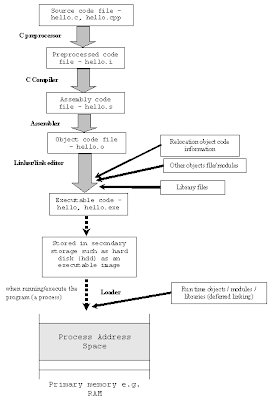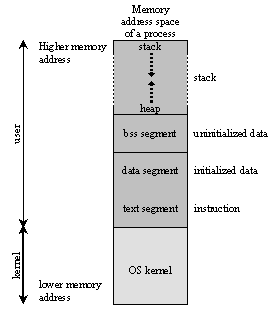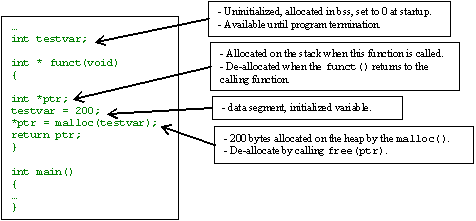pthread_mutex_lock(&mutex); /* lock the mutex */ predicate=1; /* set the predicate */ pthread_cond_broadcast(&condvar); /* wake everyone up */ pthread_mutex_unlock(&mutex); /* unlock the mutex */
pthread_cond_broadcast() will wake up all the threads waiting for that condition.When waken up, pthread_cond_wait() will relock the mutex and do further processing.
List of major pthreads routines
- pthread_cancel - cancel running thread
- pthread_create - Creates a thread
- pthread_cond_broadcast - broadcast that the condition variable is changed to all thereads that are waiting
- pthread_cond_destroy - Destroy a condition variable object. The condition variable should be unused, with no threads waiting for it. The memory for the object is left intact; it is up to the caller to deallocate it.
- pthread_cond_init - Initialize a condition variable object, using the provided condition attributes object
- pthread_cond_signal - Wakeup the highest priority thread waiting on a condition variable.Wakes up only one thread
- pthread_cond_wait - The current thread is made to wait until the condition variable is signaled or broadcast. The mutex is released prior to waiting, and reacquired before returning.
- pthread_detach - The thread is detached from its parent ( the one which created it.. Here no need to join later ). If the thread has already exited, its resources are released.
- pthread_exit - The current thread is terminated, with its status value made available to the parent using pthread_join.
- pthread_join - The current thread indicates that it would like to join with the target thread specified by tid. If the target thread has already terminated, its exit status is provided immediately to the caller. If the target thread has not yet exited, the caller is made to wait. Once the target has exited, all of the threads waiting to join with it are woken up, and the target’s exit status provided to each.
- pthread_mutex_destroy - The mutex object is destroyed, although the memory for the object is not deallocated. The mutex must not be held.
- pthread_mutex_init - Initialize the mutex
- pthread_mutex_lock - lock the mutex
- pthread_mutex_unlock - unlock the mutex
- pthread_mutex_trylock - If we call pthread_mutex_trylock on an unlocked mutex, you will lock the mutex as if you had called pthread_mutex_lock, and pthread_mutex_trylock will return zero. However, if the mutex is already locked by another thread, pthread_mutex_trylock will not block. Instead, it will return immediately with the error code EBUSY.The mutex lock held by the other thread is not affected.You may try again later to lock the mutex.
); // we can use PTHREAD_MUTEX_ERRORCHECK_NP for error cheking flags